Top 10 tips for getting the right domain name
The first thing you have to do before building a new website is to get yourself an appropriate domain name. That’s not always straightforward, as it seems that almost every combination of words and letters has been taken. Getting something that fits your business can be tricky, but here are my top 10 tips for getting the right domain name:
-
The most popular domains have a .com extension, so you might have more luck going for a country specific like .co.uk – they are likely to be cheaper too. Also look at sector specific extensions, like org.uk for charities.
-
Take care going for less common domains, because people are not quite familiar with them. If you pick something like mybusiness.me.uk, then some people will inevitably misread this and go to mybusiness.co.uk instead, and if that is a competitor you might lose business.
-
Think about what sites have similar domain names, or the same name with a different extension. It can create confusion – even embarrassment – if someone mistakes a domain name for yours (I remember trying to get the site for popular ISP only to be presented with a less-than-savoury video portal…)
-
Don’t choose a domain name that is hard to remember or you have to explain too much when you’re talking to someone – like one with unusual spelling, numerical characters, hyhpens and so on. As most names, acronyms and words in the dictionary will have been nabbed, you might want to come up with a memorable phrase instead – something like iwantoneofthose.com is a great example.
-
Try to include keywords that people will be searching for. If you are selling pencils, having pencils in your domain name could help your Google ranking.
-
Don’t bother buying every variation of a domain name you can, unless you have to think seriously about protecting your brand. You should only ever use and promote one domain name – it’ll be much better for your search engine performance.
-
You might find that the domain you are looking for has been registered but is being offered up for sale on sites like sedo.com. You might be able to bid for the domain – you can get them for very little if you are lucky, but the prices asked and paid for some domains is ridiculous.
-
If you think someone is ‘cyber-squatting’ and has registered a domain that should really belong to you, then there are steps you can take to reclaim it. Check out the domain name dispute resolution service for registrars like Nominet, who are responsible for all .uk domains. It costs money and could take some time, but if the domain is your trade mark and is not currently being used for anything useful then you stand a decent chance of success.
-
Only ever buy names from reputable companies and never by phone or post. There are plenty of people trying to scam you out of money for domains you don’t need, or scare you into renewing with them instead of your current provider.
-
Make sure that your domain name provider provides a full web-based control panel so you can manage your domain name effectively – you will need to be able to change nameservers or A records if your site is being hosted elsewhere. Also look at associated services like POP3/IMAP mailboxes – almost everyone used to offer this for free, but many providers now ask you to pay extra for email.
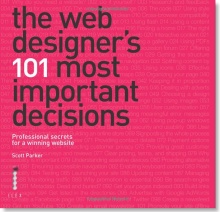 My book has now been published! It was a long, hard slog, but worth it in the end. Covering such a wide variety of subjects was trickier than I imagined, but hopefully it provides a comprehensive, useful resource for anyone thinking about building a website, whether they are doing it themselves or getting someone else to do it for them.
My book has now been published! It was a long, hard slog, but worth it in the end. Covering such a wide variety of subjects was trickier than I imagined, but hopefully it provides a comprehensive, useful resource for anyone thinking about building a website, whether they are doing it themselves or getting someone else to do it for them.